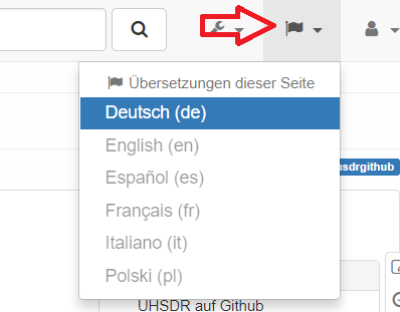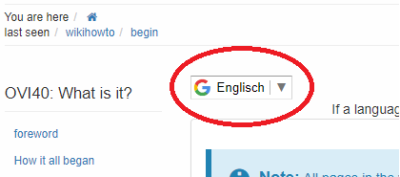OVI40 Wiki - Quick Guide
Multi-language Wiki
The OVI40 is set up as multi-language Wiki. Each language have their separate namespace.
To summarise:
- Check first if the page / topic that interests you exists in your language (explanation below)
- If not: use Wiki automatic translation
- It may be interesting - even if the page exists in your language - to check the same page in other languages since the content may differ and contain additional information. Use automatic translation if needed.
You may select your language here:
While reading a Wiki page you may also use this menu to select the same Wiki page in a different language. If the page exists in another language the language will be in black text. If it does not exist it will be gray. By clicking on a greyed language you may create this page.
You are invited to create pages in your language. Any language missing in the multi-language menu will be added by simple request.
Automatic Translation
Certain pages may only exist in certain languages. The Wiki pages in certain languages may contain more informations than in other languages. For your convenience the OVI40 provides also automatic translation of Wiki pages: