This is an old revision of the document!
Segger Tools require a Segger probe to be used. For non-commercial use Segger offers the low priced “J-Link Edu” probe
Segger supports the Cortex M7 SWV interface used on OVI40 UI and offers plug-ins for MCU eclipse.
For Debug output Segger offers two options in MCU eclipse:
- TRACESWO output as defined by CORTEX M7. This requires a dedicated pin, currently used for M3 pushbutton switch
- Segger Real Time Tracing (RTT) with outputs debug messages in high speed via SWV debug lines (CLK and SWData). No need for an additional line to printout debug messages
The speed advantage of RTT - according to Segger data - is impressive:
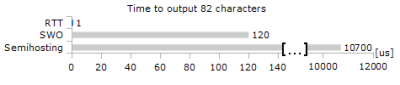
RTT speed comparison, from Segger web site here
Install J-Link Software
Debian SW Install
- Download .deb J-Link packages from http://www.segger.com/download_jlink.html
- Download J-link .deb file, open terminal and go to download folder with terminal
$ sudo dpkg -i nameofdebpackage.deb
Windows SW Install
ToDo
Install & Configure J-Link in GNU MCU Eclipse
See here
Install Packs
For installing CMSIS packs see here
- Install the GNU MCU Eclipse Packs
- Download CMSIS packs from Keil, see
- Install local cop of STM32F7 and STM32H7
J-Link and Eclipse
- Describe Eclipse seetings (MCU, CMSIS, probe settings, …) to use J-link probe on Eclipse with uHSDR
Segger Real Time Terminal RTT
- See here
- See AN08005 (although this is for Cortex-A / Cortex-R and not the Cortex-M used by OVI40 it still gives some insights)
- Try RTT on UHSDR - is it really 100 times faster than SWO print and 10.000 times fasster than semi-hosting? Segger says here that Cortex-M supports background memory access and that RTT will have no impact on Cortex-M execution speed
- See segger developper's site, search for RTT files: https://os.mbed.com/search/?q=SEGGER_RTT.c
- This leads to most recent .c and .h files for RTT: https://os.mbed.com/teams/anyThing-Connected/code/SEGGER_RTT/
J-Link support for Option bytes and Lock / Unlock
- See 3.12.2 J-Link STM32 Unlock (Command line tool) in J-Link User Guide
- J-Link adapter seems to support option byte programming via J-link utility and/or J-Flash utility. This is indicated in previous versions of the J-Link or J-Flash user guides, but not in the current ones. See for example section 7.5.1.2 here
- ToDo: Verify and try out
ToDo
- Checkout Segger STM32 support Wiki in general
Further Reading
You could leave a comment if you were logged in.