Pages: [1] 2 
|
 |
|
|
 Author
Author
|
Topic: (SOLVED) OVI40 repair question (Read 6380 times)
|
|
WD8BXS
alter Hase
   
 Offline Offline
Posts: 286


|
 |
(SOLVED) OVI40 repair question
« on: 08. September 2018, 14:19:18 »
|
|
A friend sent me his non working OV140 board. He was having an RF board
issue, and kept plugging and unplugging the unit, NOT letting it boot up,
and now the board will not even turn on (white screen only) No LED's nothing.
I jumpered P6 to try to reload bootloader, but nothing happens, just white
screen. No computer recognition.
I have no real experience with this board, so any help would be appreciated.
Do you think he fried the MCU??
Thanks,
ChuckWD8BXS
|
| « Last Edit: 12. September 2018, 14:40:18 by WD8BXS » |
 Logged Logged
|
Thanks,
De WD8BXS vy 73
|
|
|
|
|
peter_77
Urgestein
    
 Offline Offline
Posts: 735

THE mcHF and UHSDR forum !


|
 |
Re:OV140 repair question
« Reply #2 on: 08. September 2018, 21:20:50 »
|
|
Try with a cheap ST-Link Adapter connected to JP8 (Debug Interface) if the CPU is still alive.
Otherwise as Andreas said...
Take the circuit diagram, check all voltages, CPU clock etc. if they have all their values.
The I40 can run standalone without RF if you apply 5V to the connection header pins.
|
|
 Logged Logged
|
|
|
|
WD8BXS
alter Hase
   
 Offline Offline
Posts: 286


|
 |
Re:OV140 repair question
« Reply #3 on: 10. September 2018, 02:18:36 »
|
|
I have clock signal
I have 3 v
I have good traces to USB
Not sure how to test "Bad or missing reset on MCU"
|
|
 Logged Logged
|
Thanks,
De WD8BXS vy 73
|
|
|
DB4PLE
positron
Urgestein
    
 Offline Offline
Posts: 1278


|
 |
Re:OV140 repair question
« Reply #4 on: 10. September 2018, 05:30:53 »
|
|
Hi Chuck,
Not sure how to test "Bad or missing reset on MCU"
|
|
"Bad Reset" -> CPU is permanently in reset condition, for that you use a multimeter on the reset pin NRST (25). If it shows low level, you've got a problem here. Check C94 or solder bridges and power supply (which you already did).
"Missing Reset" is not a real problem, the power on reset / brown out reset will happen in any case on power on since the STM32 features an internal reset circuit.
However, clock is extremely important, I recently checked the ST bootloader document AN2606 and if I understood it correctly USB DFU bootloader mode will only work with the external clock available.
As Peter wrote, the use of a cheap ST-Link and the STM32 Link utility (or its linux equivalent) is the best way to figure out if the CPU is working, since the debug mode should work in any case (even if under reset or without external clock). Takes 2 seconds to verify that the tool connects to the CPU and you know it is kind of alive.
73
Danilo
|
|
 Logged Logged
|
|
|
|
WD8BXS
alter Hase
   
 Offline Offline
Posts: 286


|
 |
Re:OV140 repair question
« Reply #5 on: 10. September 2018, 18:58:32 »
|
|
Hi Danilo,
I have one of the ST-Link devices, but I have no idea what to do with it..
Are there instructions anywhere that a novice like me can understand?
Thanks,
Chuck
|
|
 Logged Logged
|
Thanks,
De WD8BXS vy 73
|
|
|
DB4PLE
positron
Urgestein
    
 Offline Offline
Posts: 1278


|
 |
Re:OV140 repair question
« Reply #6 on: 10. September 2018, 19:45:47 »
|
|
Hi Chuck,
1. connect the wires SWDIO, SWCLK and GND with the correspondingly named pins on the P8 pinheader.
2. Install STM32 Link Utility (at the very end of https://www.st.com/en/development-tools/stsw-link004.html there is a "Get Software" button).
3. Plug in the ST-Link
4. Power the board with 5v, as usual
5. Start STM32 Link Utility, select menu "Target" -> "Connect"
If the cpu is powered correctly and you did the wiring of the 3 ST-Links signals correctly, you should now some output in the tools window telling you which processor it found. At this point you know the processor is not dead. Now you can try to do a "Erase chip" which normally brings the processor back into a state where the USB DFU mode works if there no solder bridges on the clock and USB data lines and a working external clock.
73
Danilo
|
|
 Logged Logged
|
|
|
|
WD8BXS
alter Hase
   
 Offline Offline
Posts: 286


|
 |
Re:OV140 repair question
« Reply #7 on: 10. September 2018, 19:55:47 »
|
|
OK, I did it, here is what I see!
de Chuck
|
Thanks,
De WD8BXS vy 73

|
|
|
DB4PLE
positron
Urgestein
    
 Offline Offline
Posts: 1278


|
 |
Re:OV140 repair question
« Reply #8 on: 10. September 2018, 19:59:37 »
|
|
Hi Chuck,
the last lines tell you the problem:
"Disable read out protection and retry".
The "Erase Chip" operation does exactly that.
Instable power supply seems to get the STM32F767 in the read out protected state. In this state DFU is no longer working.
So please run "Target"->"Erase Chip", and the board is as good as new...
73
Danilo
|
|
 Logged Logged
|
|
|
|
WD8BXS
alter Hase
   
 Offline Offline
Posts: 286


|
 |
Re:OV140 repair question
« Reply #9 on: 10. September 2018, 20:05:33 »
|
|
OK, Ran it, says:
Chuck
|
Thanks,
De WD8BXS vy 73
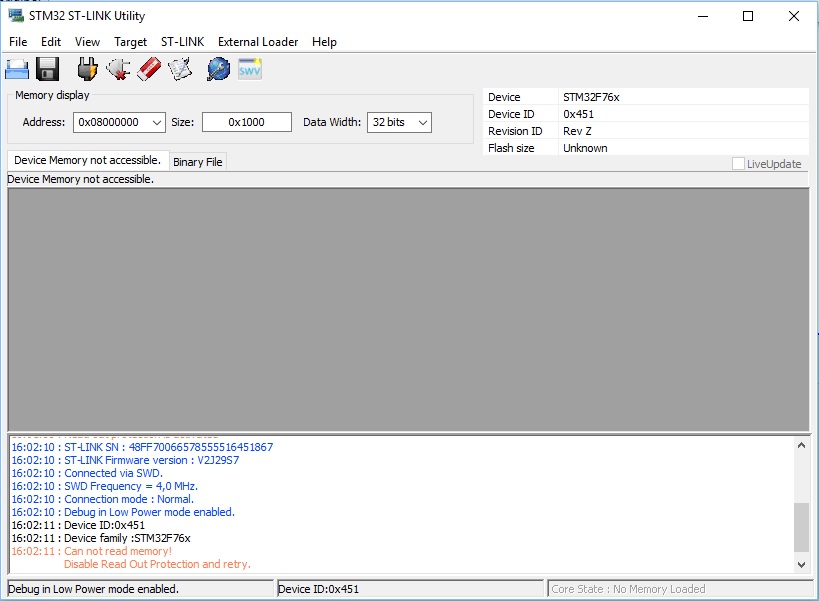
|
|
|
DB4PLE
positron
Urgestein
    
 Offline Offline
Posts: 1278


|
 |
Re:OV140 repair question
« Reply #10 on: 10. September 2018, 20:15:21 »
|
|
Hi Chuck,
that is strange. A full chip erase always returned the processor to a working state for me, and I also know it did the same for others.
Try it again. That is the only advice which I can give you...
73
Danilo
|
|
 Logged Logged
|
|
|
|
WD8BXS
alter Hase
   
 Offline Offline
Posts: 286


|
 |
Re:OV140 repair question
« Reply #11 on: 10. September 2018, 21:18:36 »
|
|
NO Go, I keep getting
17:18:06 : Read out protection is activated
Chuck
|
|
 Logged Logged
|
Thanks,
De WD8BXS vy 73
|
|
|
DB4PLE
positron
Urgestein
    
 Offline Offline
Posts: 1278


|
 |
Re:OV140 repair question
« Reply #12 on: 10. September 2018, 21:22:57 »
|
|
Hi Chuck,
the only other thing which comes to my mind is to try to go to the option bytes ("Target"->"Option Bytes") and try to set the read out protection to Level 0. But I doubt this will work. But trying is for free, so please try, you can't make this any worse than it is.
BTW: What is the message you get at the end of the "Erase Chip" operation? Do you see some error message or something indicating success of the erase?
73
Danilo
|
| « Last Edit: 10. September 2018, 21:37:19 by DB4PLE » |
 Logged Logged
|
|
|
|
WD8BXS
alter Hase
   
 Offline Offline
Posts: 286


|
 |
Re:OV140 repair question
« Reply #13 on: 10. September 2018, 23:32:03 »
|
|
As soon as I click erase chip I get the warning that" read out protection is activated."
The it shows the same message in red in the lower window,
Is there a way to turn off read out protection?
Chuck
|
|
 Logged Logged
|
Thanks,
De WD8BXS vy 73
|
|
|
WD8BXS
alter Hase
   
 Offline Offline
Posts: 286


|
 |
Re:OV140 repair question
« Reply #14 on: 10. September 2018, 23:34:59 »
|
|
I think that worked setting the read out to "0"
Here is the screen shot, now what do I do next?
Chuck
|
Thanks,
De WD8BXS vy 73
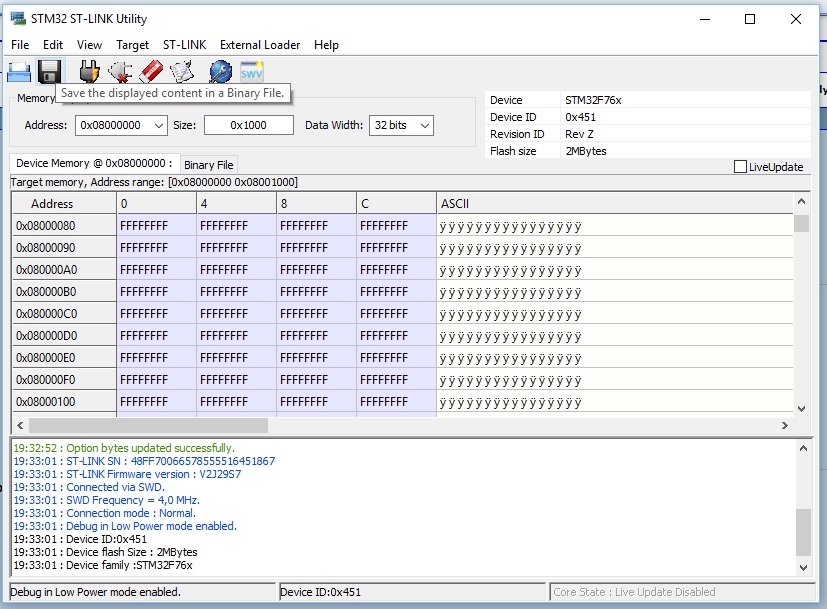
|
|
|
Pages: [1] 2 
|

|
|
|
|
|
|






