SP9BSL
positron
alter Hase
   
 Offline Offline
Posts: 443

 
|
 |
Re:mcHF v0.7 Touchscreen
« Reply #15 on: 16. April 2018, 07:30:28 »
|
|
Hi Janez,
- I am not really sure of the following sentence in the instructions: "After three valid samples position of cross changes". Does it mean that I need to press each cross three times?
|
|
YES this is mandatory because function takes average of the three measurements for each point. It is a MUST to perform calibration exactly as described on the screen.
- And crosses position change automatically anyway if I do something or not.
To sum it up: Touch Calibration now works while on 2.9.25 it was imposible. However the touch calibration procedure is slighly confusing (and runs on its own with or without my interaction) with not so good results when in operational mode (you need to press all over the screen to find particular control).
|
|
And this is the problem. It can not do "self service" it is an user interaction with touchpanel not for the panel itself. So if it does, there must be something like glitches on TP_IRQ line (you can observe this with scope probe, when you touch the screen it should be pulled low by touch screen controller on your lcd pcb, but only during the touching).
|
| « Last Edit: 16. April 2018, 07:31:00 by SP9BSL » |
 Logged Logged
|
73 Slawek
|
|
|
S58J
schon länger dabei
 
 Offline Offline
Posts: 100

Ich liebe dieses Forum!

|
 |
Re:mcHF v0.7 Touchscreen
« Reply #16 on: 16. April 2018, 21:39:56 »
|
|
Hi to all
I made a video which can better explain the situation than my limited English. It is about Touchscreen calibration where I press NOTHING and the process just goes on. Of course prior to that I have pressed BAND + and BAND - together and after that I have touched the screen.
Problem is that video exceeds the 5Mb forum quota (it is 17Mb). So you can get it directly from me: radioamaterizem at gmail dot com.
Another situation: if I race against the procedure and try to press each cross a couple of times, before it moves to another, than I get a limited progress on the operational screen. But the touching point for individual command is still not where it should be but somehow closer.
|
|
 Logged Logged
|
|
|
|
S58J
schon länger dabei
 
 Offline Offline
Posts: 100

Ich liebe dieses Forum!

|
 |
Re:mcHF v0.7 Touchscreen
« Reply #17 on: 16. April 2018, 21:56:26 »
|
|
Another observation to add:
I believe it is not hardware related issue. If during the procedure I press the cross and hold it, the procedure halts and it doesn't move to another cross before I depress the current one.
|
|
 Logged Logged
|
|
|
|
peter_77
Urgestein
    
 Offline Offline
Posts: 735

THE mcHF and UHSDR forum !


|
 |
Re:mcHF v0.7 Touchscreen
« Reply #18 on: 17. April 2018, 10:16:22 »
|
|
Never "hold" it during pressing the cross. You need to press the cross 3 times, than another cross appears, again 3 times press and so on.
This needs to be repeated for 5 crosses. The 4 corners and a center cross.
Pretty self explaining.
After that the procedure is over. You can then start a little "painting program" on the screen or reboot into normal operation.
If the calibration process does something of his own. That means that the touchscreen is somehere pressed.
Also the button check process (blue screen) should show this. It shoes even the value which button is permanently pressed.
This can happen if the edges of the screen window from your case or something else press to hard against the touchscreen.
The screen than "thinks" that a button is pressed and reacts weired.
You can testwise avoid this in not mounting anything around the touchscreen.
|
| « Last Edit: 17. April 2018, 10:18:15 by peter_77 » |
 Logged Logged
|
|
|
|
S58J
schon länger dabei
 
 Offline Offline
Posts: 100

Ich liebe dieses Forum!

|
 |
Re:mcHF v0.7 Touchscreen
« Reply #19 on: 17. April 2018, 11:15:39 »
|
|
Hi
The LCD is in the clear, test blue screen everything indicates normal - coordinates change only when I touch the screen. During the operational mode I hear beep only when the screen is being touched...
The problem begins as soon as I see the first cross in the calibration procedure. And at the end it is impossible to draw anything because the screen blocks and draws something on its own (some scatterd points arround the screen). I need to remove the power phisically because during drawing even Power button becomes blocked.
During the calibration I know that I need to press each cross 3 times. Buy only holding the cross I just wanted to test the reaction of the program (if it will still continue to run on its own).
Again, it would be good for you to see the video I have made.
Little more about touchscreen during the operational mode: looks like all commands shifted slightly lower and to the left - like a have a smaller screen. In my previous post I have mentioned that System info/Display shows HY28A/B but I have HY32D.
|
|
 Logged Logged
|
|
|
|
|
|
S58J
schon länger dabei
 
 Offline Offline
Posts: 100

Ich liebe dieses Forum!

|
 |
Re:mcHF v0.7 Touchscreen
« Reply #21 on: 17. April 2018, 16:59:06 »
|
|
Hi Andreas
I just checked the soldering - all OK. TP_IRQ is connected to the PA4 (pin 29) on STM32. No resistance, no bridges, ...
Then I suppose the only way forward is to buy a new HY32D? Or is there a test I can do with HY32D alone, regarding the TP_IRQ?
Unfortunately I have only a limited number of instruments (multi-meter, professional LCR meter, and W-meter).
|
|
 Logged Logged
|
|
|
|
|
|
S58J
schon länger dabei
 
 Offline Offline
Posts: 100

Ich liebe dieses Forum!

|
 |
Re:mcHF v0.7 Touchscreen
« Reply #23 on: 17. April 2018, 20:46:55 »
|
|
Hi
TP_IRQ trace is cut, but now I have no touchscreen capability during the normal operation and I cannot enter the Touchscreen Calibration during the startup. Does this proves faulty LCD?
vy 73
Janez
|
|
 Logged Logged
|
|
|
|
|
|
S58J
schon länger dabei
 
 Offline Offline
Posts: 100

Ich liebe dieses Forum!

|
 |
Re:mcHF v0.7 Touchscreen
« Reply #25 on: 18. April 2018, 17:28:40 »
|
|
Hi
Spures are still there, aprox every 2kHz, however their amplitude is now almost 10dB down (lower). Check the attached photo.
73s
Janez, W4/S58J
|
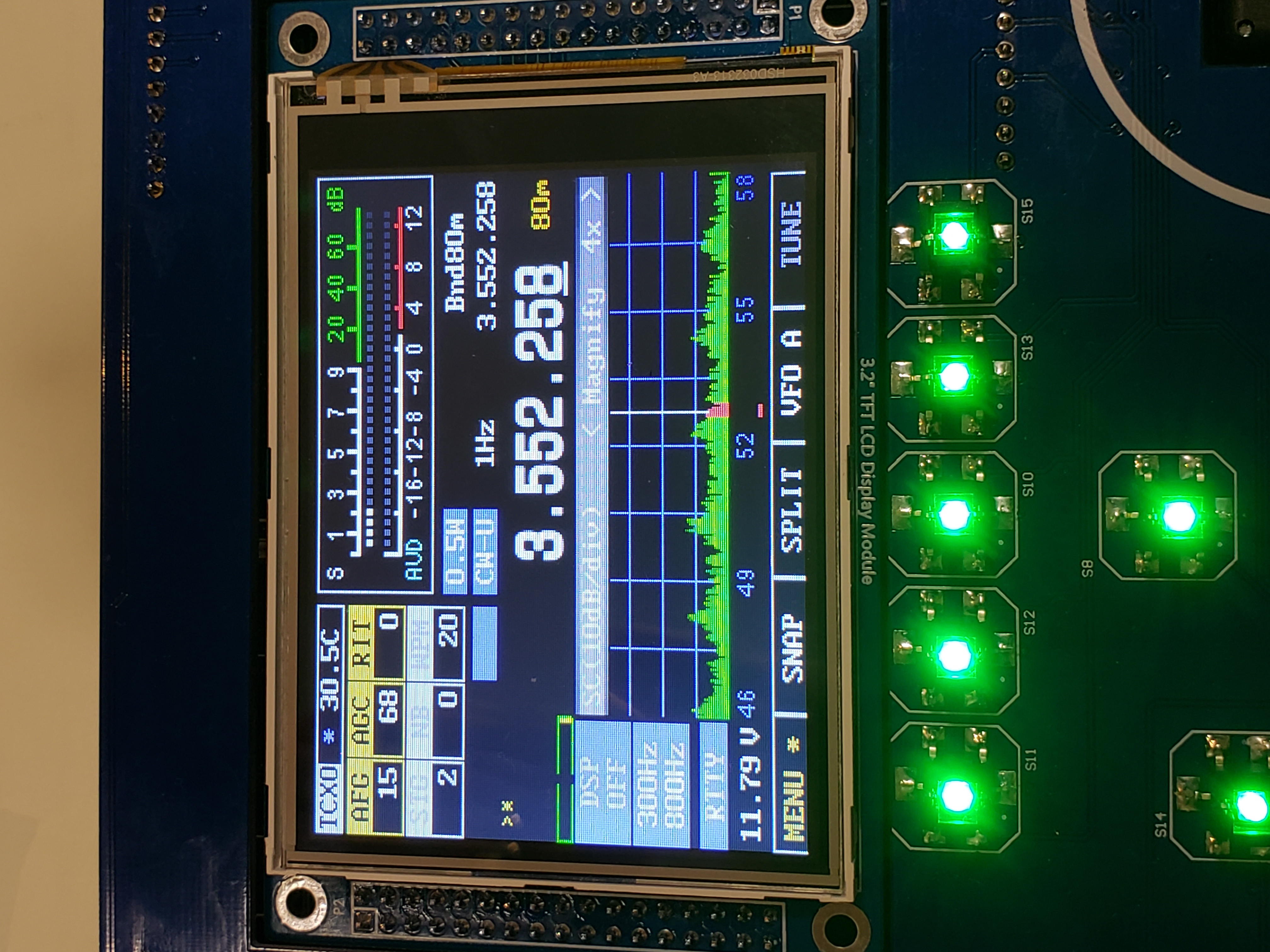
|
|
|
|
|
S58J
schon länger dabei
 
 Offline Offline
Posts: 100

Ich liebe dieses Forum!

|
 |
Re:mcHF v0.7 Touchscreen
« Reply #27 on: 18. April 2018, 17:52:24 »
|
|
Thank you Andreas. I will wait for the solution.
All the best to the team for your hard work. Without you guys, we would never have so much fun building so cool transceivers (which in my opinion smashes FT-818 into the dust and many others, but I don't want to provoke anyone - just my opinion).
Respect!
Janez, W4/S58J
|
|
 Logged Logged
|
|
|
|
|
|
S58J
schon länger dabei
 
 Offline Offline
Posts: 100

Ich liebe dieses Forum!

|
 |
Re:mcHF v0.7 Touchscreen
« Reply #29 on: 19. April 2018, 00:59:00 »
|
|
Buttom line: my touchscreen works. Yessssssss
However:
- Going back to 2.9.26 = no success, same problems with Touchscreen calibration.
- Then I bluffed and blindfoldedly selected FW 2.9.19 = almost no success, calibration still runs on its own, BUT it has about a second more delay between the crosses and that was good enough to calibrate.
Now my touchscreen is almost spot on, anyway good enough for me and it is fun using it. Of course I upgraded back to FW 2.9.27, but I will not even remotely go back into Touchscreen calibration!
Another observation: spures are almost gone.
Conclusion:
I believe that Touchscreen bug is present for longer time - it is a part of some recent upgrades.
|
|
 Logged Logged
|
|
|
|






